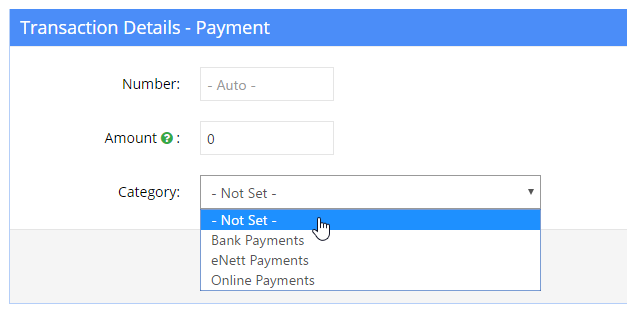Using Transaction Categories
Categorising transactions will allow category-based financial reporting in future. For now, the Transaction CSV Export has been updated to show categories (when this feature is enabled).
1. Enable the feature under "Settings > Organisation > Financial (tab)" :
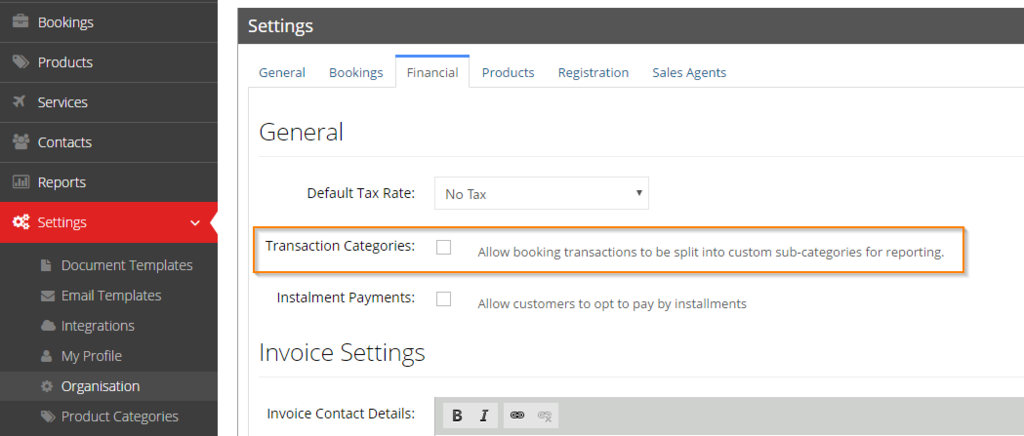
2. Open the "Transaction Categories" setting page:
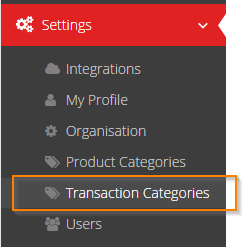
3. Set up as many or few categories as you like. And don't worry, these can be renamed later:
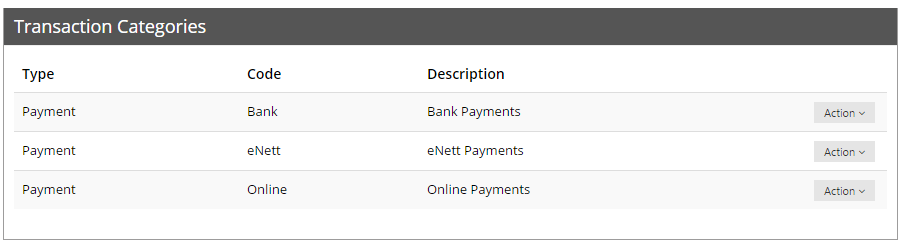
4. Now, when adding transactions you will be presented with a Category drop down: