Copying a Product
To copy an existing Product (event) in order to make a new one with some or all of the same fields, content, services etc follow these steps:
1. Open the Product you wish to copy and click the "Copy" button at the bottom of the "General" tab:
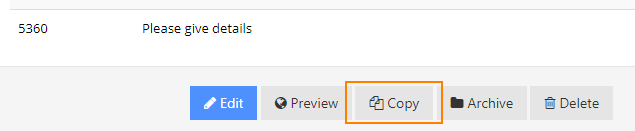
2. You will then be prompted with components of the Product you'd like to copy across:
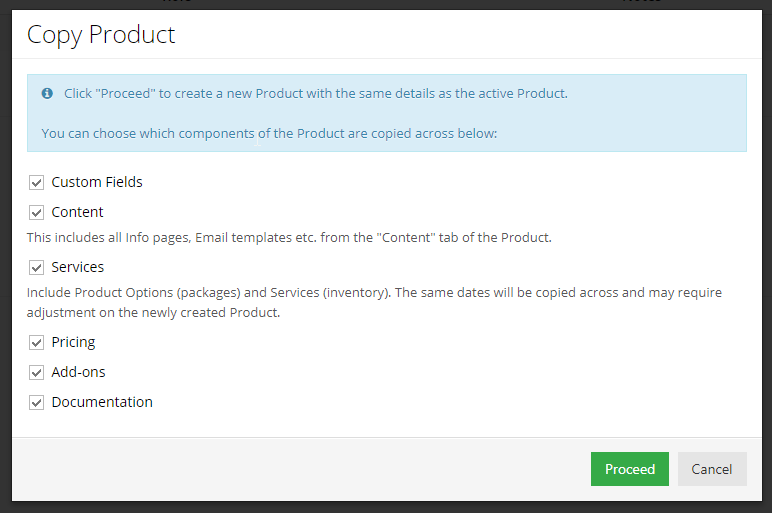
3. After clicking "Proceed", you'll be taken to the newly created Product where you can choose a unique Code and Name, amending settings etc. as necessary.
