Setting up the (wholesale) Agency Portal
If you resell products through agencies using our "Sales Agent" (wholesale) feature, you can set up secure access for those Agencies to log into Intellibook.
1. Create a "Sales Agent" user login under "Settings > Users":
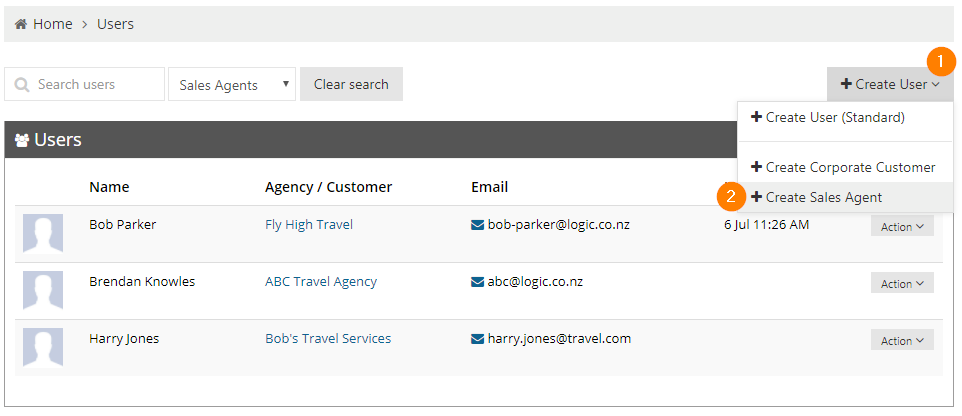
2. Ensure you choose the Agency Contact record in the field highlighted below. We recommend using the person's email address as the username (you can set up individual logins for several colleagues from the same agency if you wish):
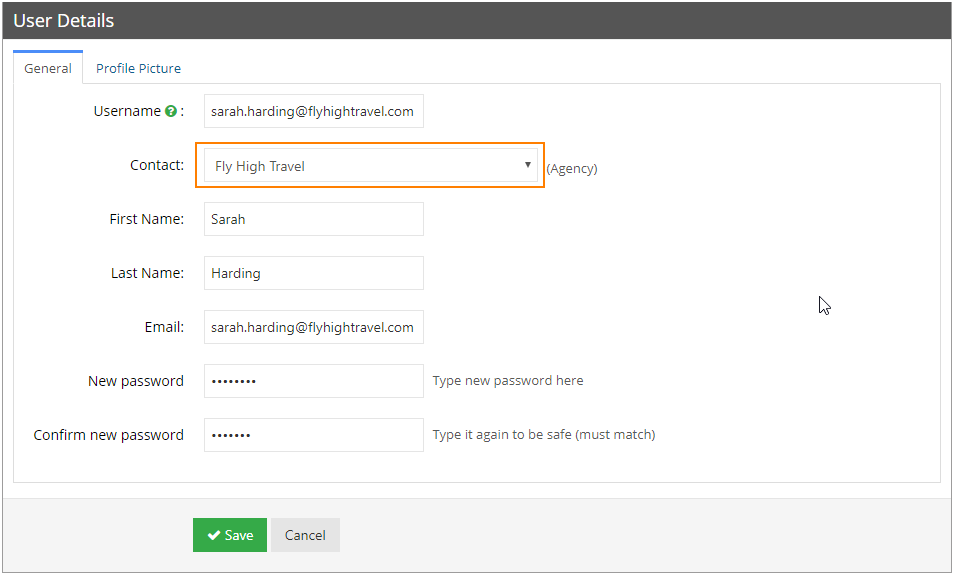
3. After you've saved the new user account, we suggest testing that you can log in (using your usual Intellibook URL) with the newly created login details and see the bookings associated with the corresponding agency.
